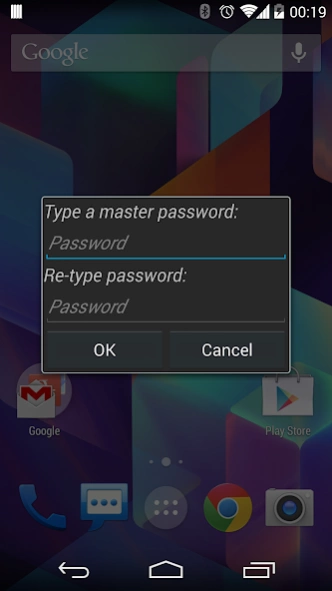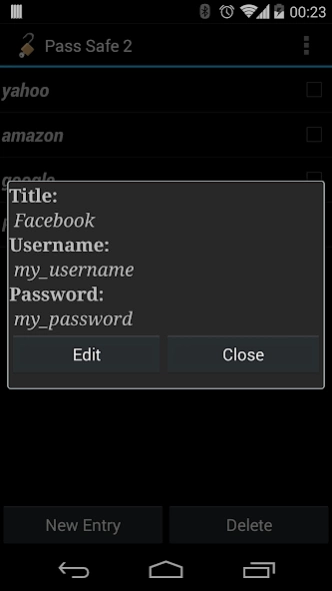Pass Safe 2
Paid Version
Publisher Description
Pass Safe 2 - Pass Safe 2
Pass Safe 2 is a password manager for Android. With Pass Safe 2 you can have all your passwords in one place, protected by a master password, so you'll never lose a password again. All passwords are stored locally on the phone, encrypted so only Pass Safe 2 can read them. There are no visible differences between Pass Safe and Pass Safe 2, the same UI was used, however, there are multiple "under the hood" changes, the most important being the encryption mechanism so the passwords should be properly encrypted or decrypted by different Android versions. Unfortunately, wasn't possible to maintain compatibility with Pass Safe. You will still be able to import unencrypted passwords from Pass Safe or Pass Safe Free.
Please note that this application comes with NO SUPPORT whatsoever. I'm just one guy who develops apps as a hobby, in my little free time that I have. If you have a problem, I will do my best to fix it, but I can't guarantee that it will be as fast as you might like it. Likewise, I will also do my best to reply to emails, but the truth is that sometimes I'm overwhelmed.
About Pass Safe 2
Pass Safe 2 is a paid app for Android published in the PIMS & Calendars list of apps, part of Business.
The company that develops Pass Safe 2 is Dan Cadar. The latest version released by its developer is 1.0. This app was rated by 1 users of our site and has an average rating of 3.0.
To install Pass Safe 2 on your Android device, just click the green Continue To App button above to start the installation process. The app is listed on our website since 2014-02-13 and was downloaded 8 times. We have already checked if the download link is safe, however for your own protection we recommend that you scan the downloaded app with your antivirus. Your antivirus may detect the Pass Safe 2 as malware as malware if the download link to com.dancadar.mobile.passsafe2 is broken.
How to install Pass Safe 2 on your Android device:
- Click on the Continue To App button on our website. This will redirect you to Google Play.
- Once the Pass Safe 2 is shown in the Google Play listing of your Android device, you can start its download and installation. Tap on the Install button located below the search bar and to the right of the app icon.
- A pop-up window with the permissions required by Pass Safe 2 will be shown. Click on Accept to continue the process.
- Pass Safe 2 will be downloaded onto your device, displaying a progress. Once the download completes, the installation will start and you'll get a notification after the installation is finished.